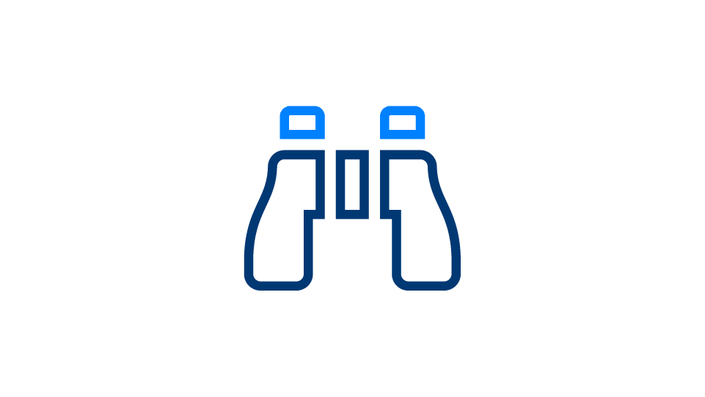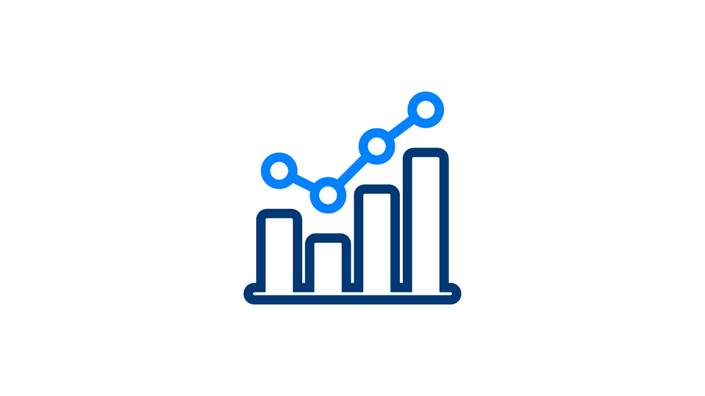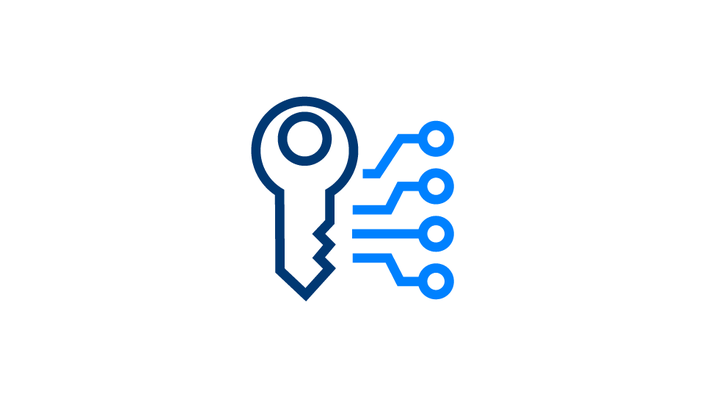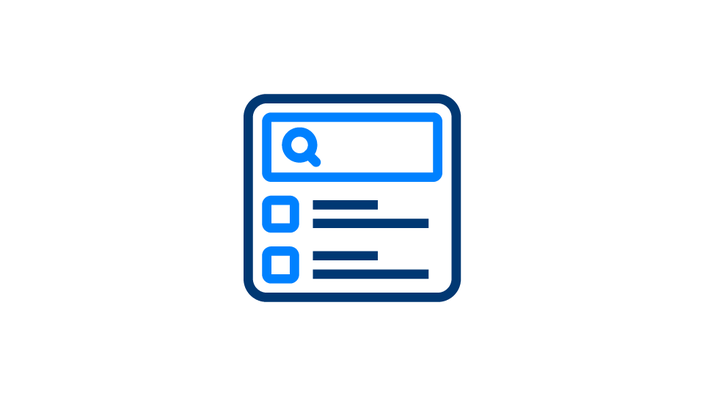Students will be able to find keywords from high performing product categories, reverse engineer competitor’s keywords, and unlock the power of misspelled keywords.
Video lessons, activities, and quizzes are all included.
Students are encouraged to repeat lessons as needed and/or to review any material they deem necessary before moving on to the next category or taking the certification exam.

What You’ll Learn:
- How to find high-volume search terms that are relevant to your product listing
- How to maximize organic traffic to impact your sales
- How to decipher your competitor’s keyword strategy and apply it to your product listing
- How to leverage underutilized keywords loaded with sales potential
- How to take advantage of of frequently searched for but misspelled keywords
- How to find these ultra-valuable misspelled keywords in seconds and use them in your listing
Course Curriculum
Introduction to Keyword Research
Available in
days
days
after you enroll
Welcome to Part I: Magnet
Available in
days
days
after you enroll
Lesson One: Magnet Overview
Available in
days
days
after you enroll
Lesson Two: Magnet, Understanding Where the Keywords Come From
Available in
days
days
after you enroll
Lesson Three: Using Magnet to Identify Top Level Information
Available in
days
days
after you enroll
Lesson Four: Exporting Results from Magnet
Available in
days
days
after you enroll
Lesson Five: Making Best Use Of The Filters
Available in
days
days
after you enroll
Lesson Six: Magnet for Walmart
Available in
days
days
after you enroll
Welcome to Part II: Cerebro
Available in
days
days
after you enroll
Lesson One: Cerebro Introduction & Overview
Available in
days
days
after you enroll
Lesson Two: Cerebro: How to Find all the Keywords an Amazon Product is Ranking for
Available in
days
days
after you enroll
Lesson Three: Cerebro: How to Check the Search Volume History of an Amazon Keyword
Available in
days
days
after you enroll
Lesson Four: Cerebro: How to Check the Search Volume History of an Amazon Keyword How to Find all the Keywords an Amazon Product is Advertising for
Available in
days
days
after you enroll
Lesson Five: Cerebro: How to Find Long Tail Amazon Keywords & Keywords with Common Roots
Available in
days
days
after you enroll
Lesson Six: Cerebro: How to Find Amazon Keywords that are Easier to Rank for
Available in
days
days
after you enroll
Lesson Seven: Cerebro: How to Find Amazon Keywords that Not Many Products are Indexed for
Available in
days
days
after you enroll
Lesson Eight: Cerebro: How to Find the Keywords the Amazon Algorithm thinks is most Relevant for a Product
Available in
days
days
after you enroll
Lesson Nine: Cerebro: How to Find Closely Related Products to any Amazon Product
Available in
days
days
after you enroll
Lesson Ten: Cerebro: How to Find Which Products have had the Amazon’s Choice Badge
Available in
days
days
after you enroll
Lesson Eleven: Cerebro: How to See Which Products are Frequently Bought Together with any Amazon Product
Available in
days
days
after you enroll
Lesson Twelve: Cerebro: How to Start Tracking Amazon Keyword Rank up to 24 Times a Day
Available in
days
days
after you enroll
Lesson Thirteen: Cerebro: How to See the Top Clicked and Purchased Products for a Keyword using Amazon Brand Analytics Data
Available in
days
days
after you enroll
Lesson Fourteen: Cerebro: How to Compare how Organic and Sponsored Rank Relates to Being the Top Clicked Product
Available in
days
days
after you enroll
Lesson Fifteen: Cerebro: How to View the History of How Many Keywords a Product has Ranked for organically or in Sponsored Ads
Available in
days
days
after you enroll
Lesson Sixteen: Cerebro: How to Check an Amazon Product’s Organic and Sponsored Rank History
Available in
days
days
after you enroll
Lesson Seventeen: Cerebro: How to View the History of your Cerebro Searches
Available in
days
days
after you enroll
Lesson Eighteen: Cerebro: How to Find the Top Amazon Keywords for a Niche or Group of Products
Available in
days
days
after you enroll
Lesson Nineteen: Cerebro: How to Find the Top Sponsored Keywords for a Niche or Group of Products
Available in
days
days
after you enroll
Lesson Twenty: Cerebro: How to Find the Keywords that Most of the Top Competitors are Sleeping on
Available in
days
days
after you enroll
Lesson Twenty One: Cerebro: How to See Which Keywords your Competitors are Getting Sales from that you Aren’t even Indexed for
Available in
days
days
after you enroll
Lesson Twenty Two: Cerebro: How to Find the Keywords Competitors are Beating you on
Available in
days
days
after you enroll
Lesson Twenty Three: Cerebro: How to Find Top Keywords that Competitors are not Advertising Much for
Available in
days
days
after you enroll
Lesson Twenty Four: Cerebro: How to get a Quick View of Top Products for Amazon Keywords
Available in
days
days
after you enroll
Lesson Twenty Five: Cerebro: How to Automate your Amazon Keyword Research
Available in
days
days
after you enroll
Lesson Twenty Six: Cerebro for Walmart
Available in
days
days
after you enroll
Lesson Twenty Seven: Cerebro for Walmart - How to Find the Top Keywords for a Listing
Available in
days
days
after you enroll
Lesson Twenty Eight: Cerebro for Walmart - How to Find the Best Keywords for a Listing by Analyzing Multiple Competitors
Available in
days
days
after you enroll
Welcome to Part III: Misspellinator
Available in
days
days
after you enroll
Lesson One: Misspellinator Overview
Available in
days
days
after you enroll
Keyword Research Quiz
Available in
days
days
after you enroll