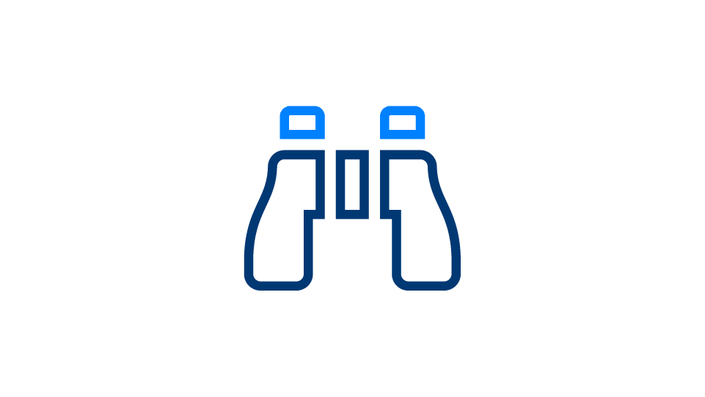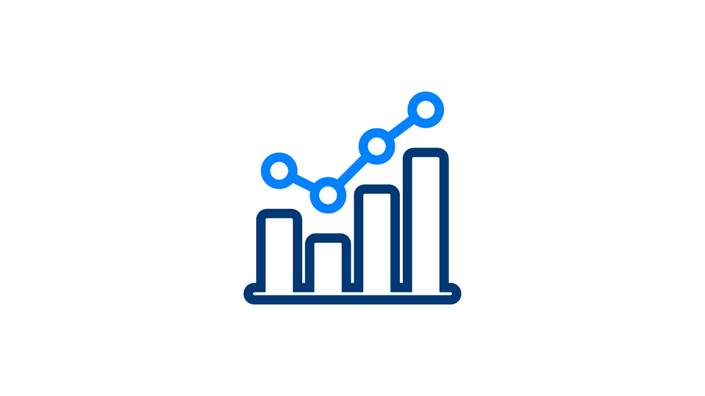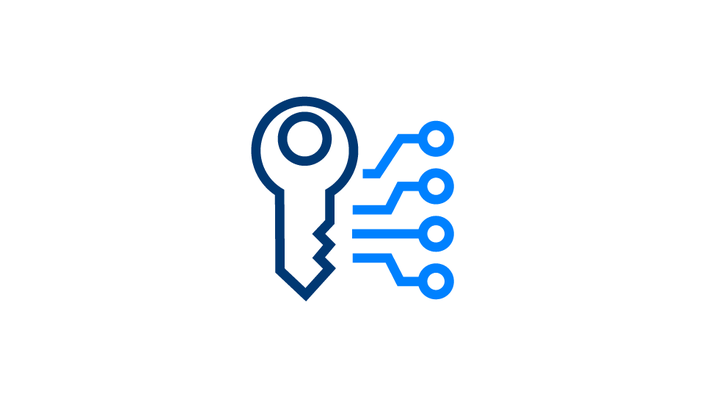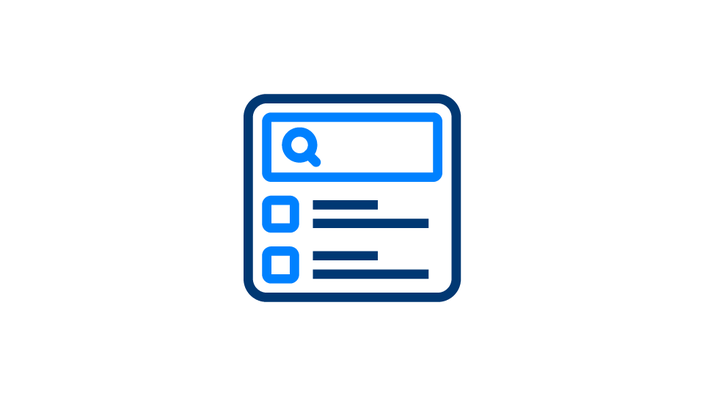Students will be able to create highly targeted PPC campaigns for increased visibility and conversions, how to increase leads and turn them into ‘ready to buy’ prospects, and how to integrate our marketing tools to strengthen your business on Amazon.
Video lessons, activities, and quizzes are all included.
Students are encouraged to repeat lessons as needed and/or to review any material they deem necessary before moving on to the next category or taking the certification exam.

What You’ll Learn:
- How to simplify, optimize, and automate your PPC campaigns
- How to improve your ad performance with automated bid suggestions based on ACoS, CTR, and CPC
- How to use your PPC metrics to shift strategy in real time
- How to capture leads and drive people through your funnel
- How to drive traffic from multiple channels in your customer funnel directly to your product page
- How to use our customized templates to build a brand identity
Course Curriculum
Introduction to the Helium 10 Marketing Tools
Available in
days
days
after you enroll
Welcome to Part I: Adtomic
Available in
days
days
after you enroll
Lesson One: Adtomic Overview
Available in
days
days
after you enroll
Lesson Two: Adtomic's Ad Manager
Available in
days
days
after you enroll
Lesson Three: Creating Campaigns Using Adtomic
Available in
days
days
after you enroll
Lesson Four: Creating Rules for Keywords
Available in
days
days
after you enroll
Lesson Five: Creating Rules for Negative Keywords
Available in
days
days
after you enroll
Welcome to Part II: Portals
Available in
days
days
after you enroll
Lesson One: Portals Overview
Available in
days
days
after you enroll
Lesson Two: Profits, Intro to Landing Pages
Available in
days
days
after you enroll
Lesson Three: Portals, Creating a Product Warranty Page
Available in
days
days
after you enroll
Lesson Four: Portals, Creating a Buttontree Page
Available in
days
days
after you enroll
Lesson Five: Portals, Creating a Product Sales Page
Available in
days
days
after you enroll
Lesson Six: Portals, Landing Page Features for Portals
Available in
days
days
after you enroll
Lesson Seven: Portals, Intro to Product Inserts
Available in
days
days
after you enroll
Lesson Eight: Portals, Creating Product Inserts
Available in
days
days
after you enroll
Lesson Nine: Portals, QR Codes Overview
Available in
days
days
after you enroll
Lesson Ten: Portals, QR Codes Statistics & Scanning
Available in
days
days
after you enroll
Lesson Eleven: Portals, Custom Barcode Labels
Available in
days
days
after you enroll
Lesson Twelve: Portals, Creating a Blueprint
Available in
days
days
after you enroll
Lesson Thirteen: Portals, Downloading Customer Information from Portals
Available in
days
days
after you enroll
Lesson Fourteen: Portals: Purchasing a Domain
Available in
days
days
after you enroll
Lesson Fifteen: Portals - How to set up Zapier
Available in
days
days
after you enroll
Lesson Sixteen: Portals - Prerequisites of using Amazon Attribution
Available in
days
days
after you enroll
Lesson Seventeen: Portals - What is the Brand Referral Bonus
Available in
days
days
after you enroll
Lesson Nineteen: Portals - Enrolling into the Brand Referral Bonus
Available in
days
days
after you enroll
Lesson Twenty: Portals - Creating an Amazon Attribution Link
Available in
days
days
after you enroll